Google My Business Profile
Boost Your Local Presence: Unleash the Power of Google My Business for Your Business Success
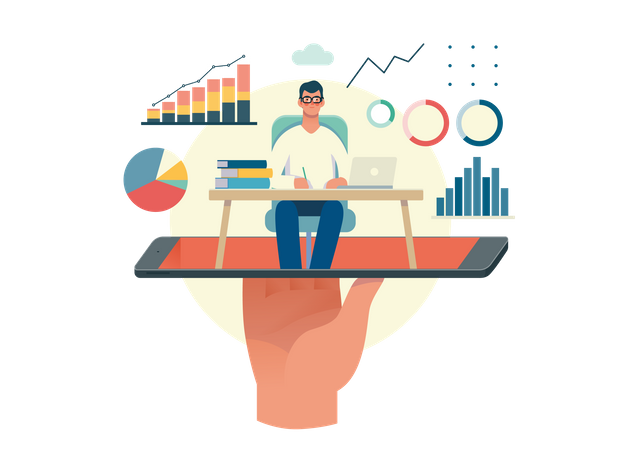
Google My Business is a free tool provided by Google that enables businesses to manage their online presence across Google platforms.
With Google My Business, businesses can control vital information like address, phone number, hours, website URL, and more. They can also post updates, share photos and videos, and respond to customer reviews.
Having a Google My Business listing helps businesses enhance visibility in local search results, establish credibility through customer reviews, and provide essential information to potential customers searching for their products or services.
Increased Visibility
Enhance your local search presence with a well-optimized Google My Business profile, making it easier for potential customers to discover your business.
Business Information Management
Take control of your business information to ensure accuracy and accessibility, providing customers with reliable details they can trust.
Customer Reviews and Ratings
Engage with customer feedback through reviews and ratings, building trust and credibility among potential customers visiting your Google My Business profile.
Photos and Videos
Showcase your business visually with high-quality photos and videos, offering customers a compelling glimpse into your products, services, and business environment.
Google My Business Profile Creation & Handling process
Simplify Your Online Presence: Expertly Create and Manage Your Google My Business Profile for Local Success
1. Create a Google Account
If you don't already have one, create a Google Account. This will be the login you use to access Google My Business.
2. Visit the Google My Business Website
Go to the Google My Business website and click on the "Start Now" button.
3. Enter Your Business Information
Enter your business name, address, phone number, and other relevant information.
4. Verify Your Business
Google will ask you to verify your business by sending a verification code to your address. Enter the code into your Google My Business account.
5. Optimize Your Profile
Once verified, optimize your profile with photos, descriptions, and accurate business details.
6. Manage Reviews
Encourage customer reviews and respond to them promptly to enhance your Google My Business profile.
